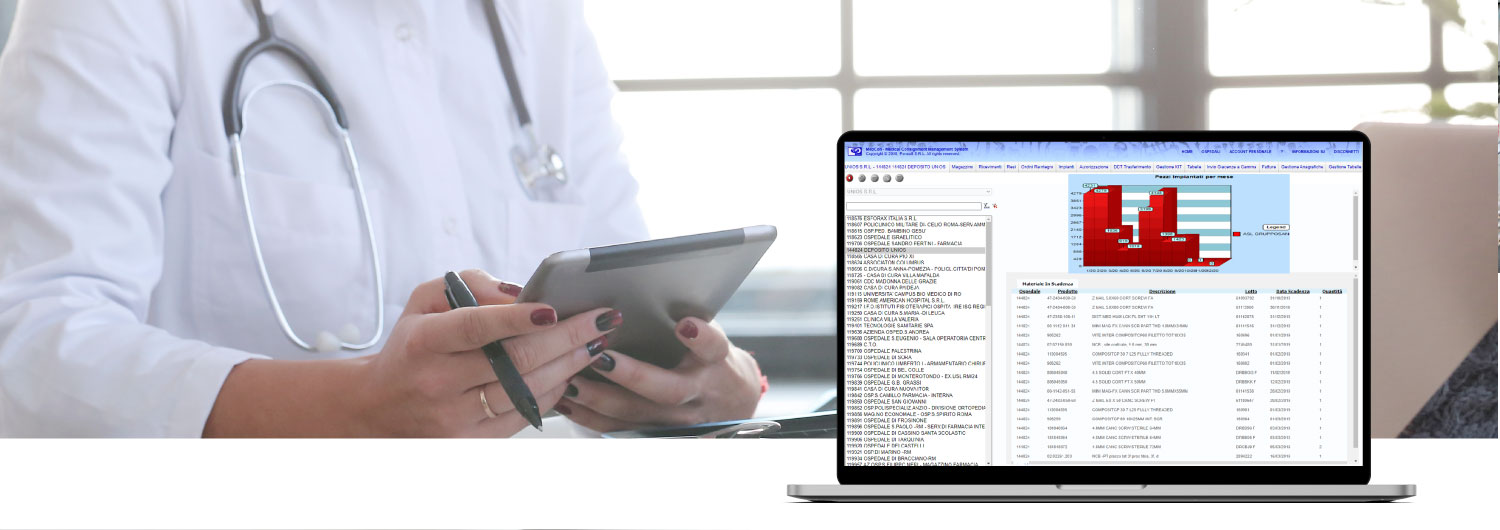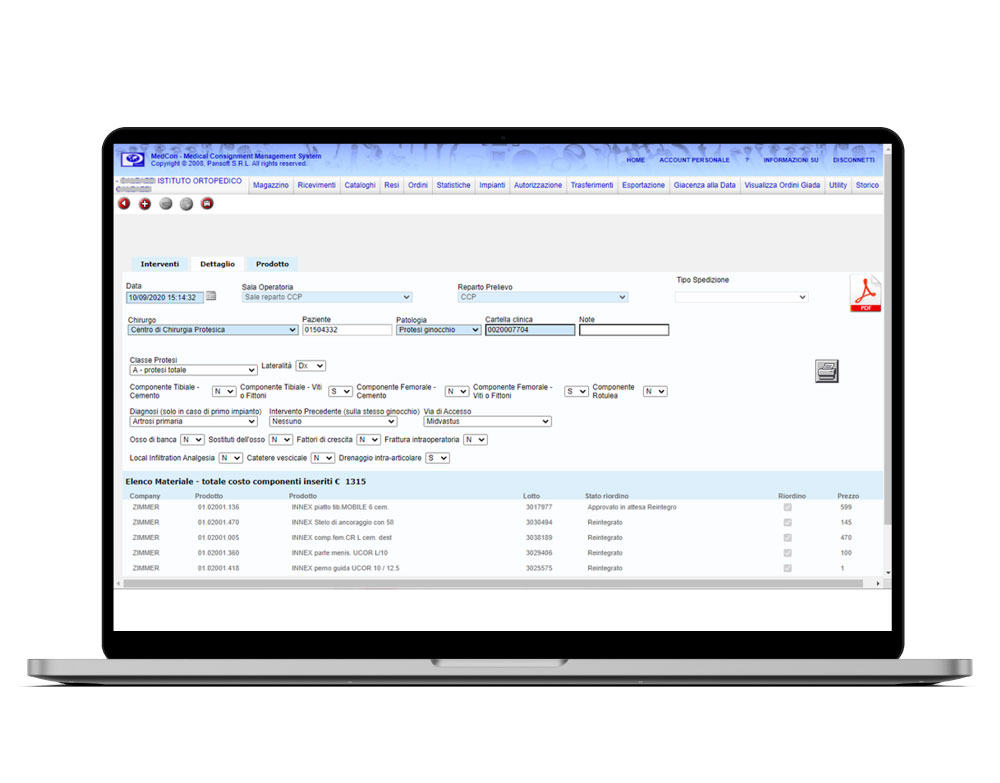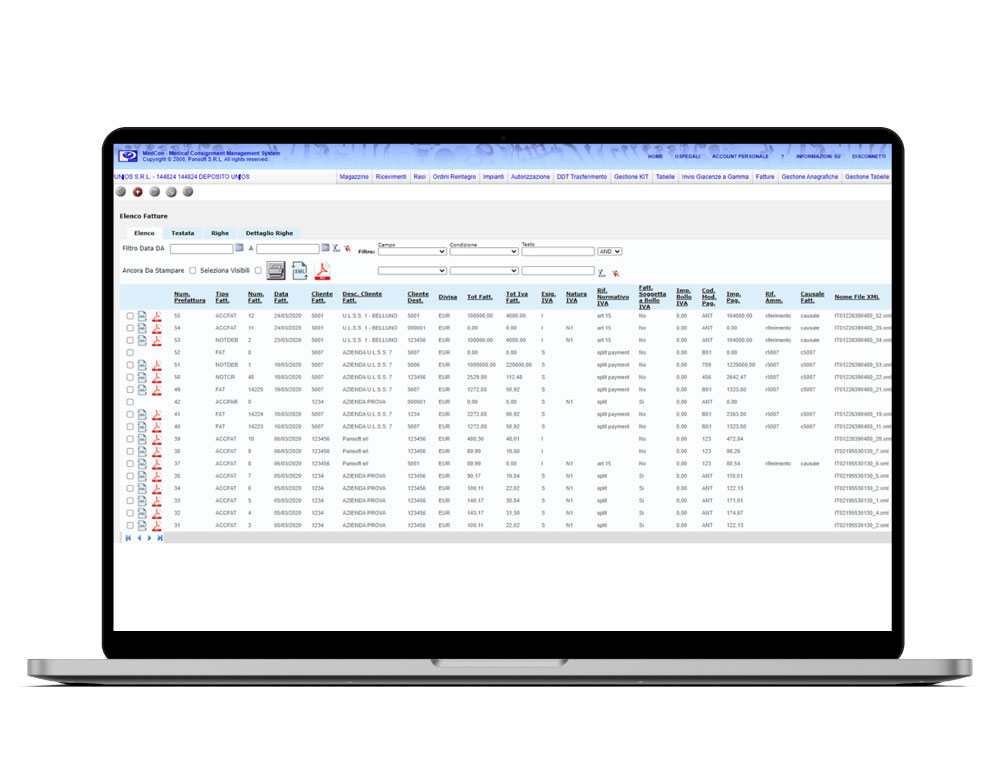Choose MedCon
flexibility
MedCon is a WEB-based application that does not require any software installation. It requires only: a Personal Computer (PC) and an Optical Barcode Reader in keyboard emulation.
- Operating System & DataBase market leaders
- “High Availability” (all devices redundant and guarded 24/24)
- Highest security of data processing (server c/o the provider with information not visible by other users)
- Highest security in accessing the information
- Performances granted by servers dedicated to each customer
- Direct link to internet connection without third part service